A note to our iPad readers
Last week I installed an application on this blog that detects what type of device visitors are using to view this site. If it’s a mobile device such as a smart phone or a tablet such as an iPad, this new application reformats the content of the blog and sends it to you in a way that is easier to read on a small screen. I wrote about it in this post.
While this works great on the very small screen of a smart phone, the screen on an iPad is not all that small and the traditional format of the blog works just fine. And as one reader with vision challenges noted, the mobile format does not easily allow the reader to increase the size of the font to make for easier reading.
The good news is that there is an “opt out” button at the reader’s disposal. Unfortunately, it’s at the very bottom of the screen and it’s not permanent, but it at least provides the option to go back to the traditional view. The photo immediately below is a screen shot of an iPad displaying this blog on the mobile app. The photo far below is a close-up of the “view full site” button at the bottom of the iPad screen.
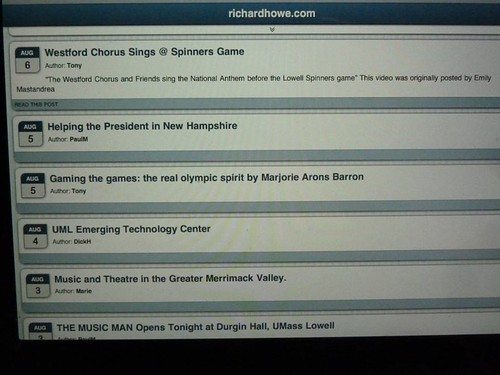
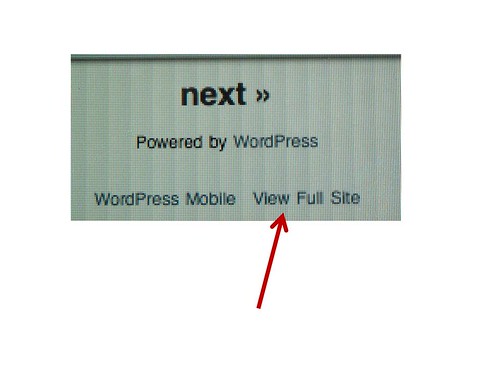
Thanks for adding–or pointing out the full screen option.It works great. thanks for the rapid response.
On my iPhone I just click on the top banner and it takes me to the full site.